Product photo editing service
How to edit product photos
Getting product photos ready to upload to an online store after you done with the shooting is one of the most important things in the product photography. The same applies to preparing images of goods for high-quality printing in catalogues and advertising. Images of merchandise should be really good to appeal to customers and professional post-production is very important for such projects.
The following products typically need post-processing, shoes, clothes, accessories, toys, gadgets, electrical goods, many others do need editing but to the less extent. The most challenging editing usually applies to jewellery, accessories and products made from glass or metals (chrome, gold, bronze, etc).
Here are the few tips on how to prepare images for e-commerce publishing on most popular online stores like Amazon, Ebay, Aliexpress and others as well as for printing and advertising.
1. Import and backup
The first and obvious thing is to move your fresh images from you camera to the computer. Choose the best photos which you'll edit later. Pay attention to the color, gamma and sharpness. And don't forget to backup your pictures. If you are professional photographer, it's a good moment to first demonstration of results of your shooting to the client. She may point out the most important details which should be taken care of to get overall product look better.
2. Edit in Photoshop or Lightroom
Crop the pictures to center the object in the frame. Do some basic correction such as white balance, adjust levels, contrast, color-correction. Sometimes you may need to go further and retouch few spots to get the merchandise look flawless. If you’d like to make your product pop, try adding a shadow. It may be required to remove or change background, add or remove flares and reflections, increase brightness and contrast.
Sometimes editing product photos can be quite a daunting task. You may need to spend a lot of time in front of a Photoshop to make goods look better. But you don’t have to be and expert in products photo retouch. The best decision here is to find experienced retoucher who will be able to do this job for you. How to find great retoucher? Use Phowd online service. It's fast and easy.
Here you can find retoucher to make all editing of products photos for ecommerce, print and advertising in just a few easy steps


3. Resize and upload to the online-store or print company
Check final photos for defects and possible improvements. If everything is OK then you have to resize and save the final images. For product pictures for online stores (like eBay, Amazon or other e-commerce websites), you really don’t need anything more than 600-1000 pixels in width. Save the picture using 72 pixels per inch resolution. But you'll have to make them bigger if you are going to use these photos in a print advertising or a catalogue; in that case recommended resolution is 300 dpi or higher.






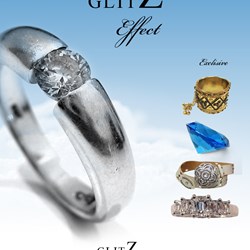

_edit.jpg?preset=profilethumb&hk=BB459190FBCB5EB1BCB981A55A14BF9E330D850F)










