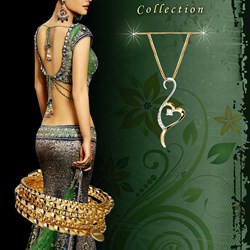Fashion retouching
How to retouch fashion photos
Post processing is an integral part of any professional photography workflow and for a fashion photographer this is even more important. It doesn't matter what the purpose of your shooting: glamour magazine, model portfolio, dress or lingerie catalogue or a beauty website - in any case you want to provide the best quality to a client, be on time and avoid headache. The key is to follow the workflow!
1. Look through the photos and import best of them
Beauty photography is an industry with the highest demand for quality. So you have to delete all mediocre (and even below average) photos without any doubts. Leave only the best ones for future post-production. Use Lightroom or Photoshop to assign proper metadata and copyright, use star rating or flagging or anything you prefer. Choose the images that closely match with your vision, you cannot add elements and make your image the way you had envisioned it if you start off with the wrong composition. Don't forget about backup.
2. Create a contact sheet
A contact sheet is the list of shots of a photographer. Use Lightroom to generate PDF file to send to a client or agency. Add file names under the images so you know what image your client is talking about. Such approach is widely used among professional beauty photo editors.
3. Retouch selected best photos
Usually glamour photos need a lot of retouching. Face makeup retouch, remove textures and make skin look softer. Remove blemishes, get rid of skin imperfections as well as sensor dust. It's important to retain the skin textures while making all edits. Dodge and burn but ensure that the effect looks ‘blend-in’ and does not stick out like a sore thumb.
Remove textures and make skin look softer. Remove blemishes. The healing brush tool allows you to get rid of skin imperfections as well as sensor dust in a jiffy. To retain the skin textures while removing blemishes use the clone stamp tool. Dodge and burn but ensure that the effect looks ‘blend-in’ and does not stick out like a sore thumb.
Likely you are able to do all the retouching yourself. But if you'd like to free up your time or if you don't like to spend hours with Photoshop, the best idea for you will be to work with professional beauty editor who will take care of all this work. Phowd is an online platform to find great fashion retouchers for work on your photos.
Phowd provides you access to hundreds of great beauty editors from all over the world. Get fashion retouching in just a few easy steps!
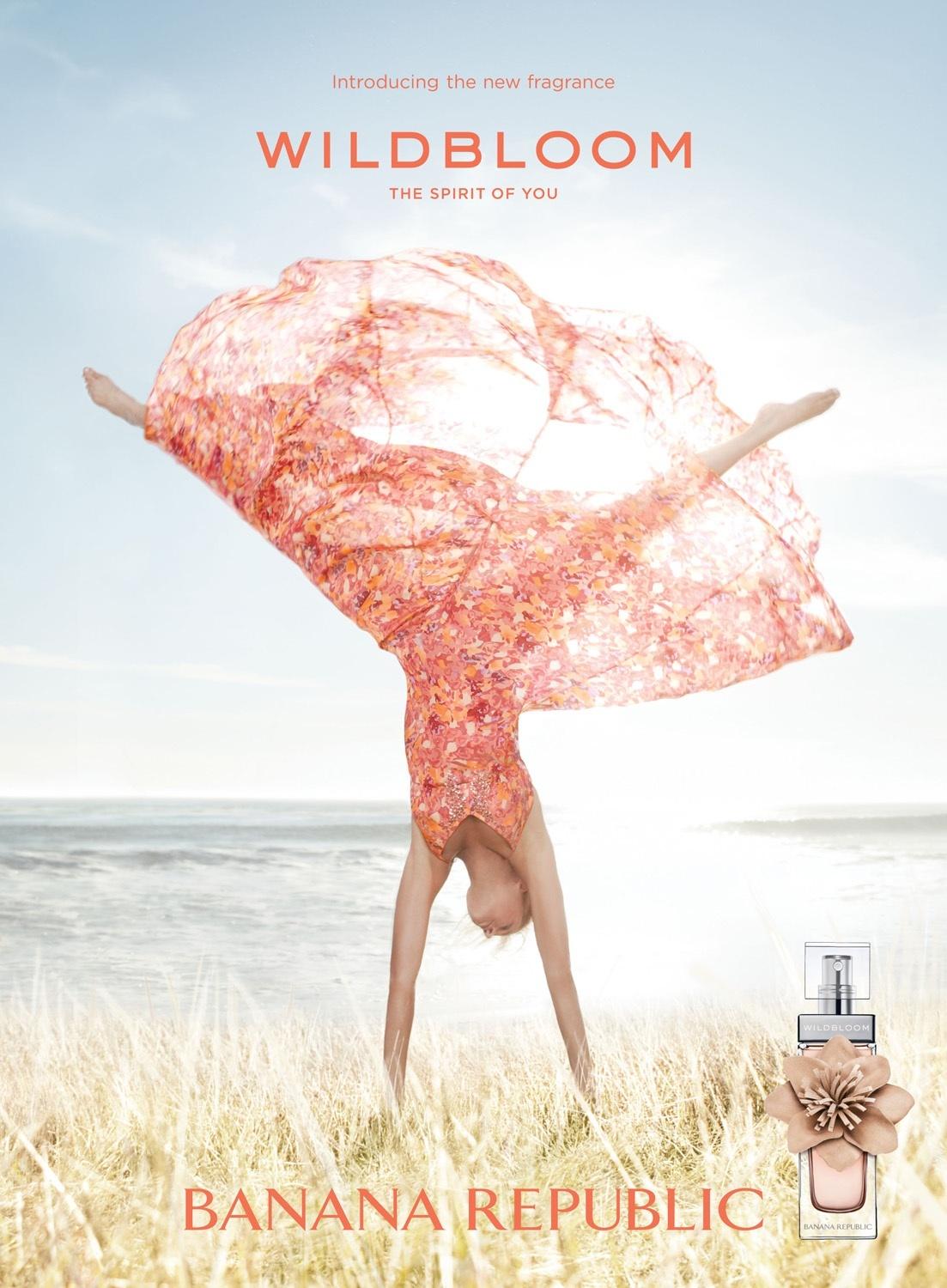

4. Download, save and export images
Save your final retouched image as a PSD file, it will take less space then TIFF with layers. Flatten your image and save it as a TIFF for printing. Upload high res JPEG photos to one of the online storage services for sharing with a client or model / advertising agency and the backup.